New in January: Connect your own CGM for smarter, more personalized predictions

If you wear a continuous glucose monitor (CGM), you already know how powerful real-time glucose data can be. Now, with January’s latest update, you can connect your own CGM directly to the app — unlocking deeper insights, better predictions, and even more personalization.
Whether you’re using a CGM for diabetes, metabolic health, or curiosity, January now lets you bring your own device (BYOCGM) and put your data to work.
Why this matters
At January, our goal has always been simple: help you understand how food, activity, and lifestyle impact your body — before it happens.
Our proprietary, clinically-validated model uses your habits and health data to predict how meals will affect your blood sugar — even without a CGM. But now, when you connect your own CGM, we can go a step further:
- Smarter predictions: Get personalized predictions in real time, based on your current glucose level.
- Faster learning: With direct access to your glucose data, the app learns how your body responds to food even faster.
- Greater accuracy: More data means better insights — so your recommendations and predictions get sharper over time.
How it works
We’ve partnered with Terra — a trusted health data platform — to make connecting your CGM simple, secure, and private.
- Your data is encrypted and only used with your consent.
- You stay in full control of what’s shared and when.
- It works seamlessly in the background.
Once your CGM is connected, January automatically pulls in your glucose readings and begins tailoring your predictions in real time.
Supported devices
You can now connect your Abbott Libre CGM (via LibreView).
Dexcom is coming soon…
How to connect your CGM
Getting started takes just a minute. Here’s how:
- Open the January app
- On the app’s home screen, scroll down to the the “Getting Started” carousel and find the “Personalize your blood sugar predictions” card
- Press the “Connect CGM” button
- Select Libre as your CGM provider
- Log into your account to authorize the connection
- That’s it! Log your food for five days while wearing your CGM, and January will personalize your glucose predictions to your unique metabolism.
You can also manage or disconnect your device anytime from your user profile.
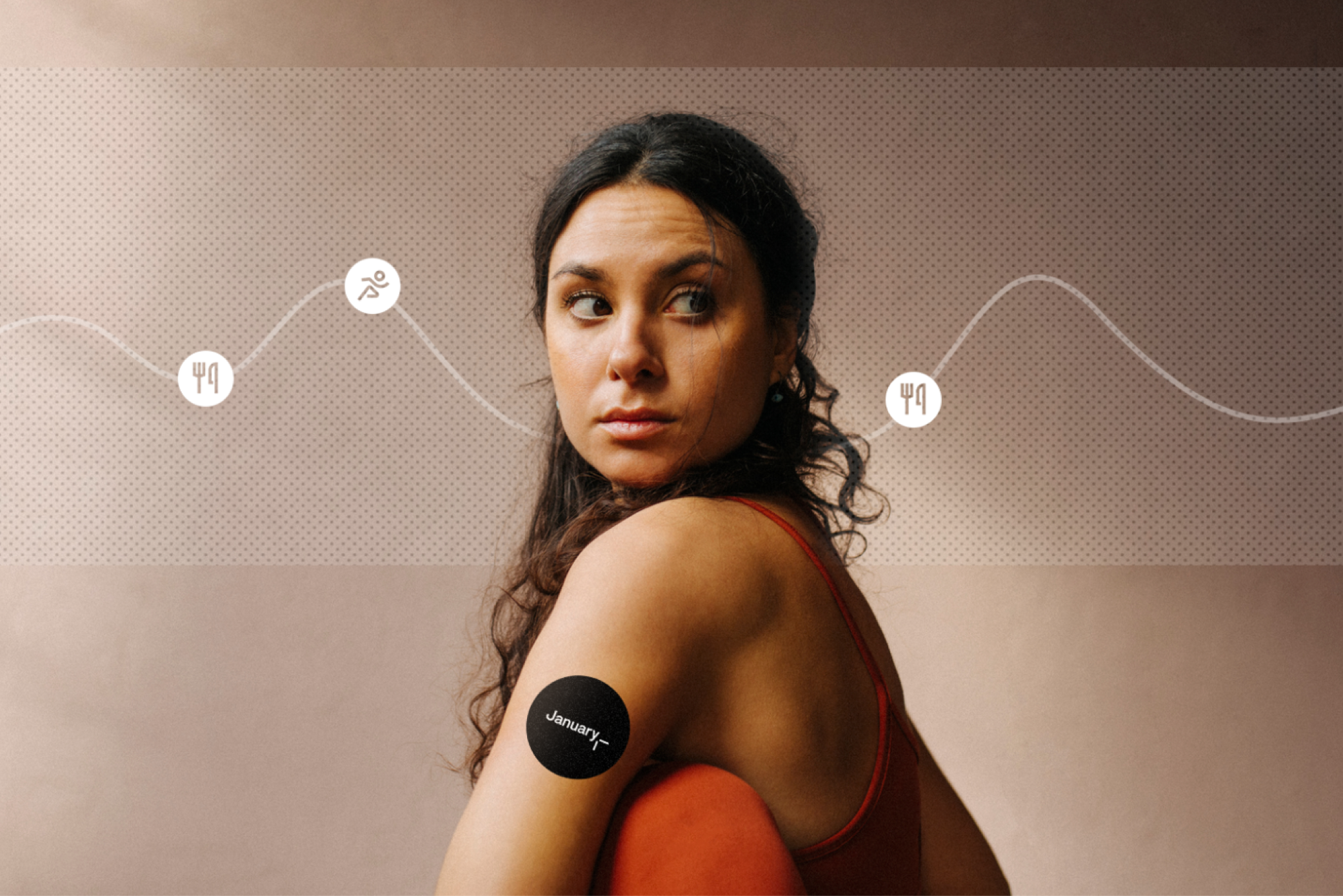
How does January use my CGM for more precise predictions?
In order for January to use your CGM data to provide more accurate predictions, it requires you to log your food for the first five days while wearing your CGM. This step is essential for us to “train our AI” based on your unique response to food, as shown by your CGM. So make sure you’re logging consistently during this training period.
By combining your CGM data with food logs, activity, and sleep, January builds a dynamic model of how your body works — and uses that to help you make smarter choices, one meal at a time.
Whether you’re working to manage your prediabetes, type 2 diabetes, or just feel your best, bringing your own CGM to January puts even more insight in your hands.
Questions? We’ve got answers.
Is this feature free?
Yes! Connecting your CGM is available to all January users.
What if I don’t have a CGM?
You can still use January without one — your glucose predictions will be personalized to your demographics and health condition.
Will this affect my glucose prediction charts?
Yes — they’ll now reflect real-time glucose trends and become more accurate over time.
Is my data secure?
Absolutely. Terra uses bank-grade encryption and we never share or sell your data. You’re always in control.

.png)


.jpg)